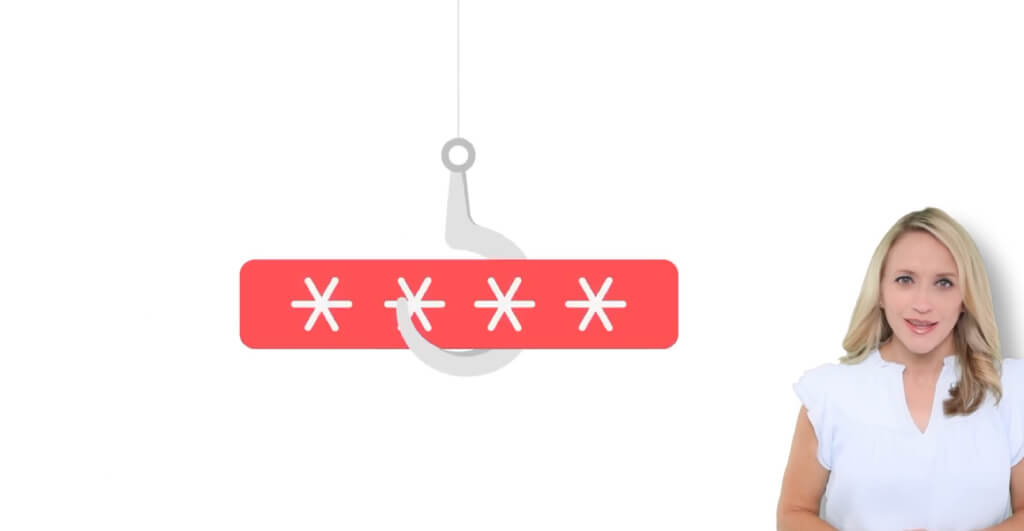
Embracing Passkeys: The Future of Secure and Effortless Online Access
In a world where lengthy, forgettable passwords rule, envision bidding them farewell. That day seems closer than we thought, thanks to Google’s groundbreaking move: Passkeys are now the default sign-in method for personal accounts across its network, heralding a new age in online security.
What exactly are Passkeys? They’re the future of online safety. And as a business owner, this innovation demands your attention.
Here’s your comprehensive guide:
Passkeys allow you to access your accounts using a simple four-digit PIN or biometric data like fingerprints or facial recognition. Sounds easy. But don’t be fooled by the simplicity; this tech dramatically decreases the chances of cybercriminals stealing your credentials or hijacking your account.
How do you set up Passkeys? It’s a breeze. Visit Google’s Passkeys website, create a PIN or link your biometrics, connect your smartphone, and you’re all set. Ensure your PC runs Windows 10 or higher or your Mac has macOS Ventura or above. For phones, Android 9 or iOS 16 is necessary. Presently, this technology functions on Microsoft Edge, Safari, and Google Chrome browsers.
What’s the advantage of Passkeys? Google reports that 64% of users find Passkeys more user-friendly than traditional login methods. Not only are they simpler and safer, but they’re also faster logging in with a Passkey takes 40% less time than using a standard password.
What’s on the horizon? Google’s move to make Passkeys the default sign-in method is just the start. The tech giant collaborates with select partners to extend this new login method across Chrome and Android. It’s already active on platforms like Uber and eBay, with WhatsApp slated to join soon.
Considering the potential benefits for your business with Passkeys could be prudent. After all, Google might extend this feature to business accounts shortly.
If you’re still getting ready to embrace Passkeys, you can opt-out. Visit the Sign-in options page, locate “Skip Password When Possible,” and switch it off.
We recommend trying Passkeys to experience the enhanced ease and security it offers. And should you need any assistance, feel free to reach out.





