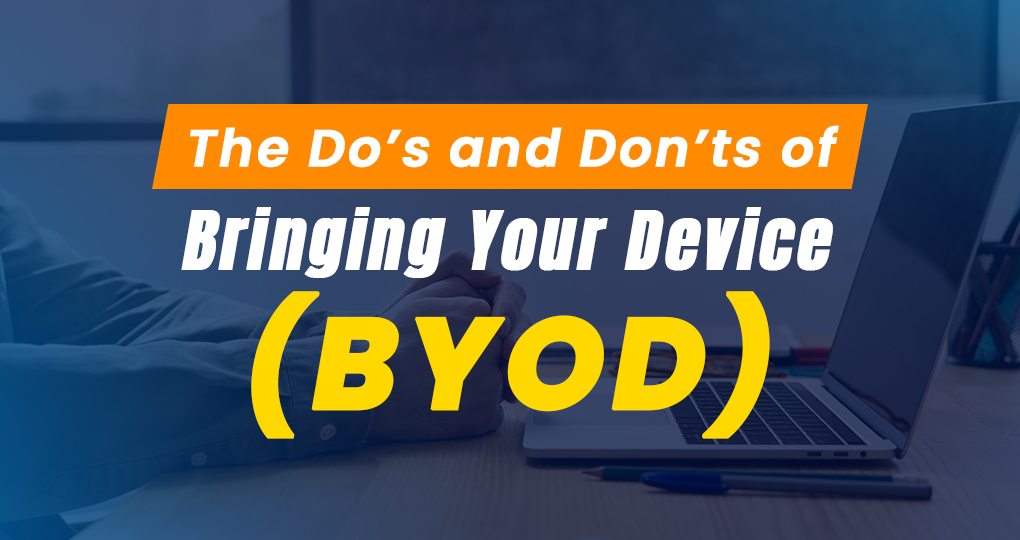
The Do’s and Don’ts of Bringing Your Device (BYOD)
As more businesses embrace Bring Your Own Device (BYOD) policies, allowing employees to use personal devices for work, it’s important to understand best practices. BYOD offers flexibility, but it also introduces security risks. Here are the dos and don’ts to ensure a smooth, secure BYOD experience.
Do’s:
1. Do Implement Strong Security Measures
2. Employees should secure their devices with strong passwords or biometric authentication (fingerprints or facial recognition). Additionally, remote wipe functionality can be enabled in case a device is lost or stolen so company data can be erased.
3. Do Install Anti-virus Software
4. Personal devices should have updated anti-virus software to protect against malware. This ensures any malicious attacks are detected and mitigated quickly.
5. Do Keep Devices Updated
6. Regularly update your device’s operating system and apps. Patches and updates often fix vulnerabilities that hackers could exploit, making this a crucial part of your security strategy.
7. Do Educate Employees on Security
8. Provide training on recognizing phishing scams and other cyber threats. Awareness of how hackers exploit personal devices is critical for maintaining data integrity in a BYOD environment.
Don’ts:
1. Don’t Use Unsecured Public Wi-Fi
2. Public networks are prime targets for cybercriminals. Employees should avoid accessing company data or logging into work accounts on unsecured public Wi-Fi, as this increases the risk of data theft.
3. Don’t Ignore Your Company’s BYOD Policy
4. Companies often have specific policies regarding device usage, app permissions, and data sharing. Employees must familiarize themselves with these guidelines to avoid unintentional data breaches.
5. Don’t Share Devices with Others
6. Personal devices used for work should remain private. Sharing the device with friends or family increases the risk of unauthorized access to sensitive company data.
7. Don’t Use Weak Passwords
8. Ensure strong passwords are in place, and never reuse the same password for work and personal accounts. Weak or reused passwords are a major vulnerability for hackers.
Following these simple dos and don’ts will help protect both personal devices and company data in a BYOD environment, ensuring security and productivity. Contact us today if you need guidance on setting up a secure BYOD policy.





