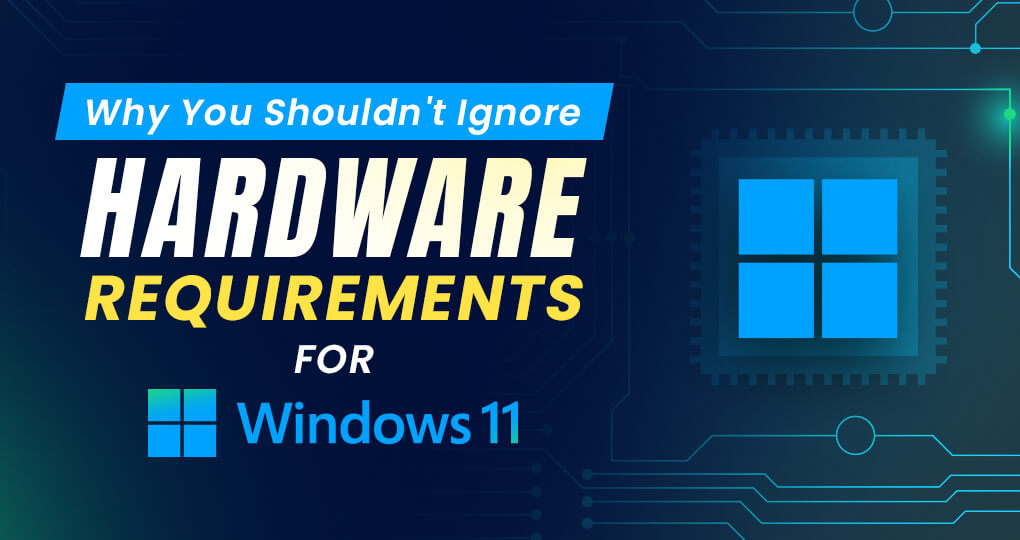
Why You Shouldn’t Ignore Hardware Requirements for Windows 11
Upgrading to Windows 11 is a decisive step forward, but it can quickly become problematic without the proper hardware. Unsupported devices could experience slow performance, random errors, and an inability to receive critical updates.
Windows 11 has specific hardware requirements that shouldn’t be ignored. For example, one key component is TPM 2.0, a security chip essential for protecting passwords and encryption keys and preventing cyberattacks. Without it, your system becomes more vulnerable. Additionally, your devices need enough memory (RAM), storage, and a compatible processor to ensure Windows 11 runs smoothly.
Microsoft has warned that forcing Windows 11 onto unsupported devices comes with risks. You may not receive updates, including critical security patches, which expose your business systems to cyber threats. So, while you can technically run Windows 11 on unsupported hardware, it’s not advisable.
While sticking with Windows 10 may seem safer, Microsoft will stop free support in October, so there will be no more updates or security patches. Paying for extended security updates is an option, but upgrading to Windows 11 ensures your systems stay secure without additional costs.
Investing in modern hardware might feel like an unnecessary expense, but it’s an investment in the future of your business. Devices that meet Windows 11’s requirements run faster, last longer, and are more secure, helping to avoid downtime.
Don’t ignore hardware requirements—ensure your devices are ready for Windows 11 before Windows 10 support ends. Reach out to us for assistance in upgrading.





