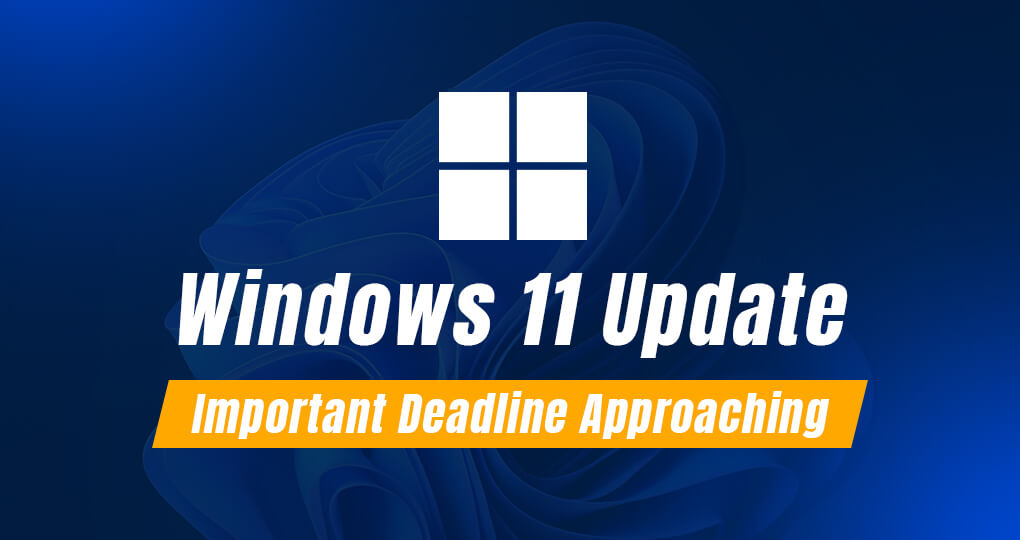
Windows 11 Update: Important Deadline Approaching
If your business relies on Windows 11, an important deadline is approaching. Microsoft has announced that all users must upgrade to version 23H2 by October 8th, 2024. After this date, older versions will no longer receive critical security updates, putting your systems at serious risk.
Why This Update Matters
Microsoft will stop supporting older versions of Windows 11 for industry users. This means no more security patches or bug fixes, crucial for protecting your systems from evolving cyber threats. The new version, 23H2, offers enhanced security features that safeguard your data from the latest vulnerabilities.
But the benefits don’t continue beyond security. Upgrading to Windows 11 version 23H2 also boosts performance. You’ll notice faster, more efficient systems that can help improve your business’s productivity. New features and tools are also included, designed to streamline workflows and enhance compatibility with the latest software.
The Risk of Delay
Delaying the update leaves your systems exposed to potential attacks. With timely security updates, you could avoid data breaches or financial losses. While Microsoft may eventually enforce updates on unmanaged devices, handling it on your schedule is better to prevent disruptions.
How to Update
Updating to version 23H2 is simple:
- Go to Settings > System > About to check your current version.
- Back up important files to prevent data loss.
- Head to Settings > Update & Security > Windows Update.
- Click “Check for updates” and follow the prompts to install version 23H2.
- After installation, restart your device and verify the update in Settings > System > About.
Don’t wait—updating now will keep your systems secure and running smoothly. We’re here to help keep your business protected and productive if you need assistance.





